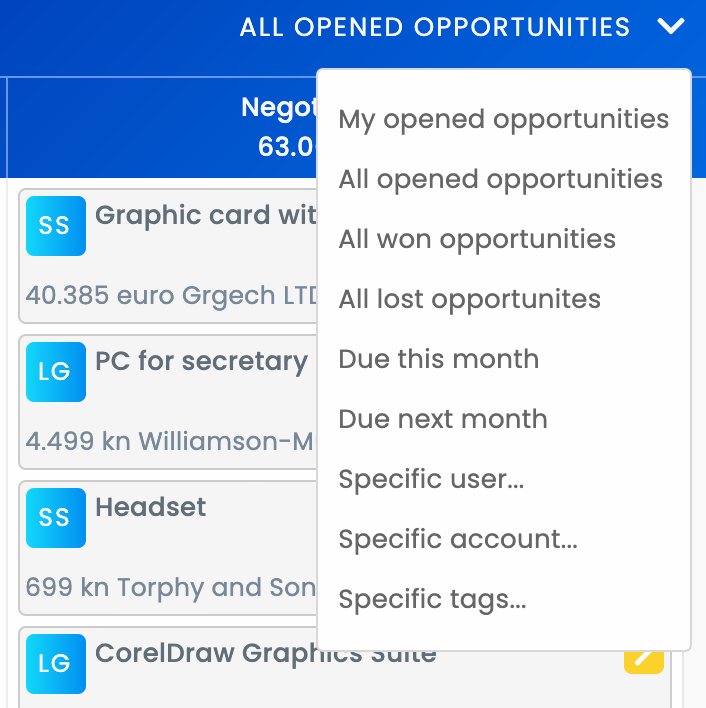SALES PIPELINE
Get better visibility of your sales process
ZOOM CRM sales pipeline stages in Kanban view gives you a clear picture of how your sales process is going.
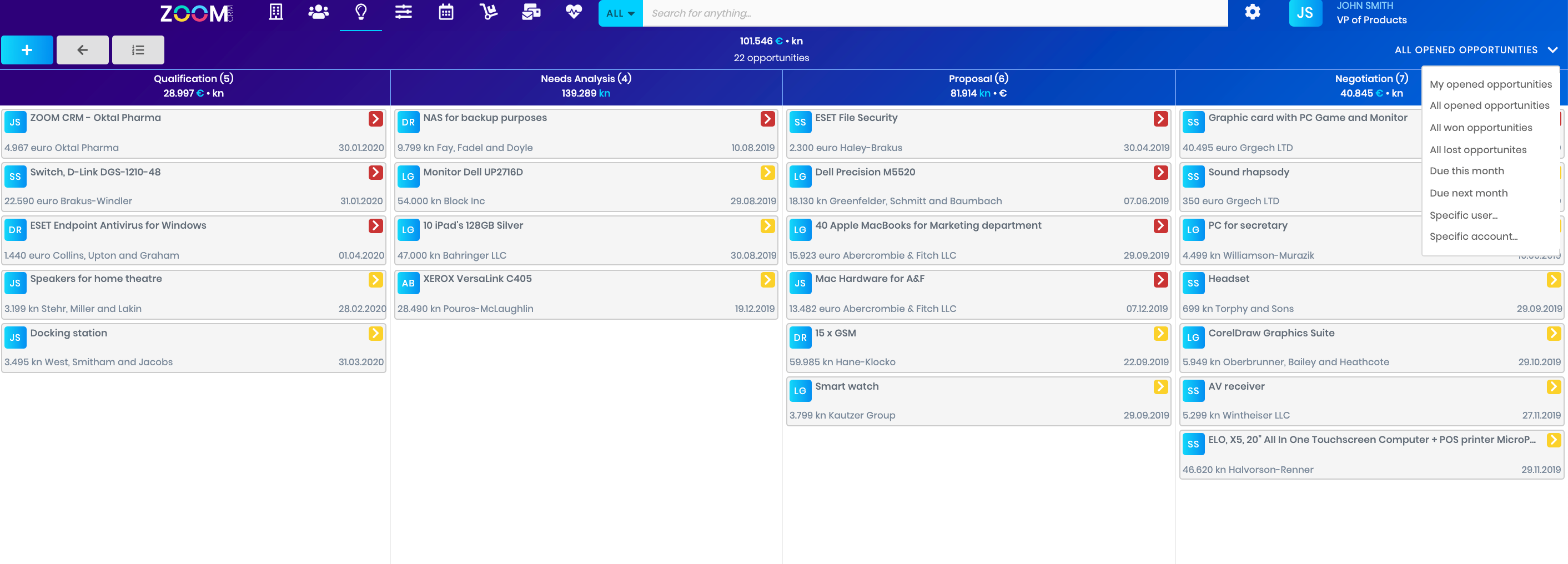
The visual layout of ZOOM CRM helps your team track the sales process and take proper actions within sales pipeline stages.
ZOOM CRM sales pipeline stages in Kanban view gives you a clear picture of how your sales process is going.
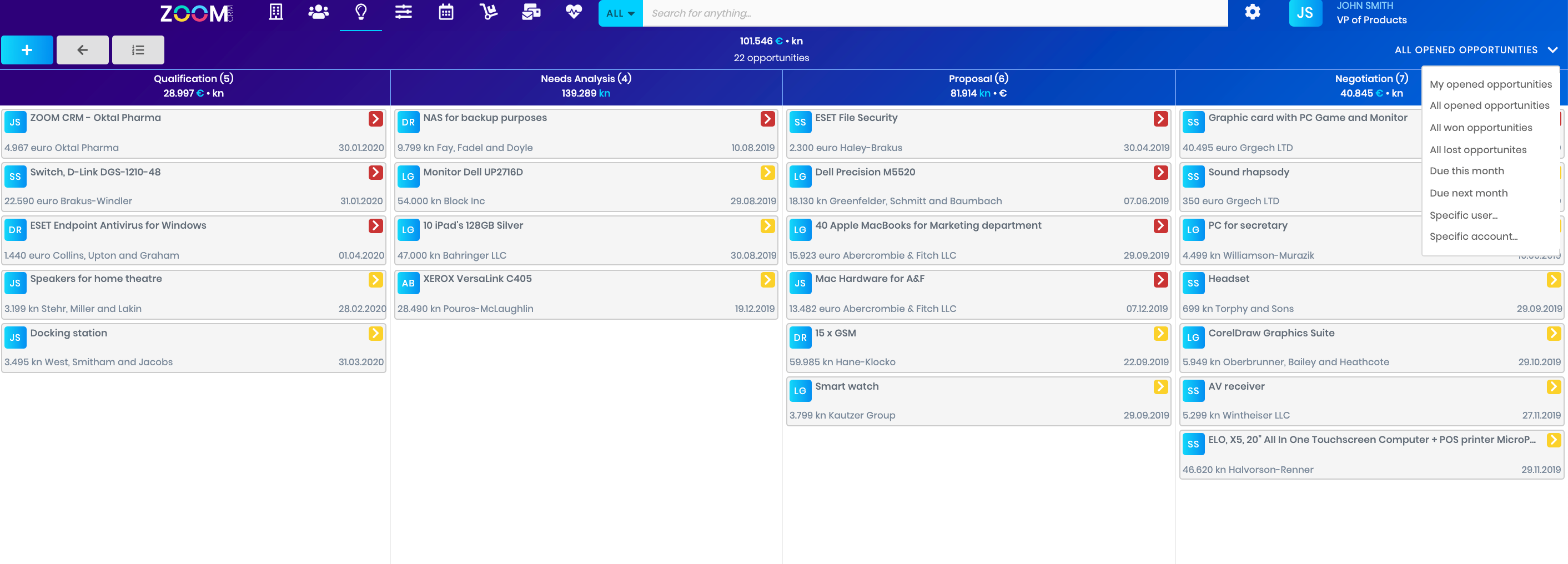
Sales pipeline overview enables your sales team to have a clear overview of each stage. This allows you to focus your efforts on what’s most important, so you can close deals faster.
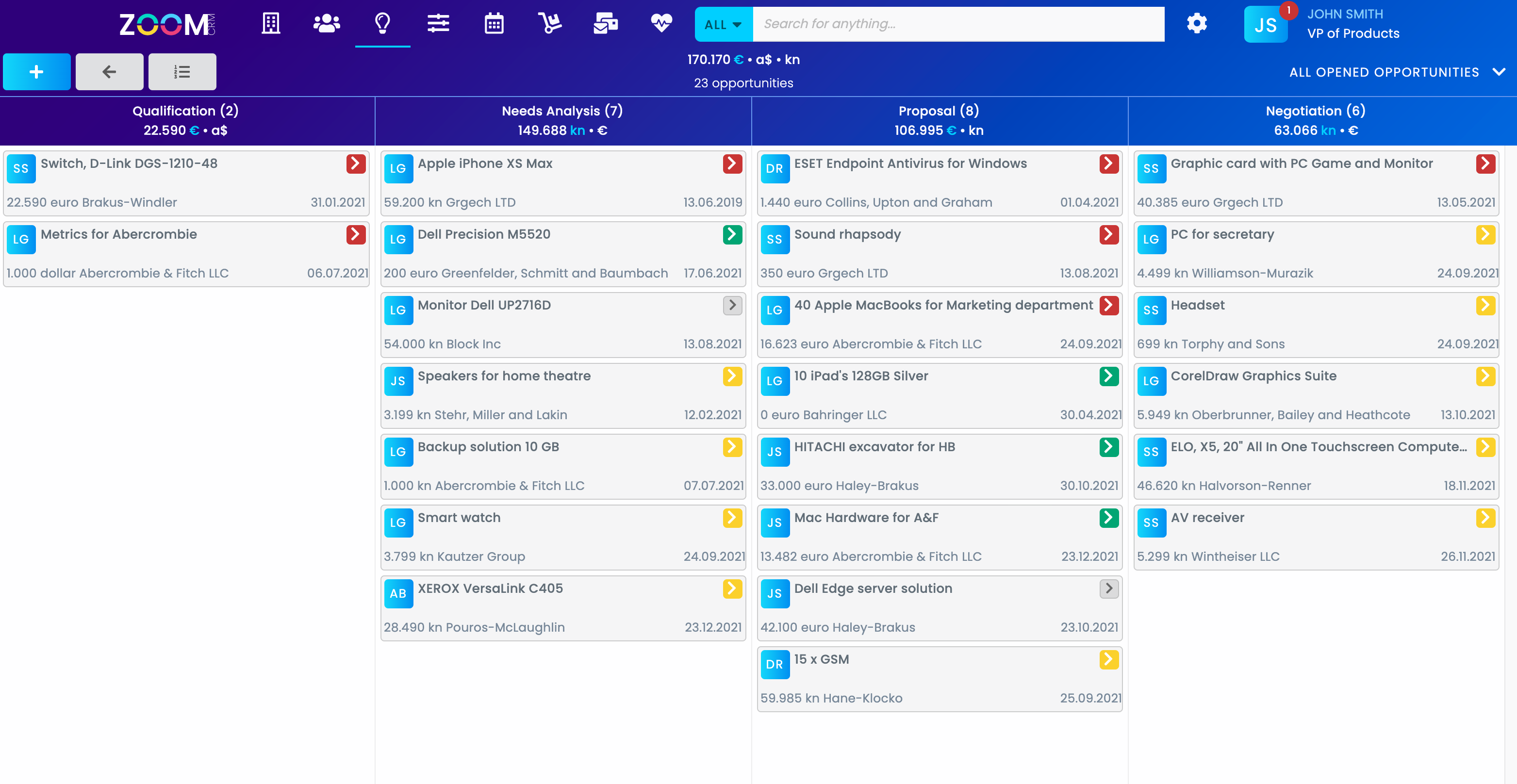
We know you have your own unique sales process so you can set up your own sales pipeline. Customize the stages and give them appropriate names.
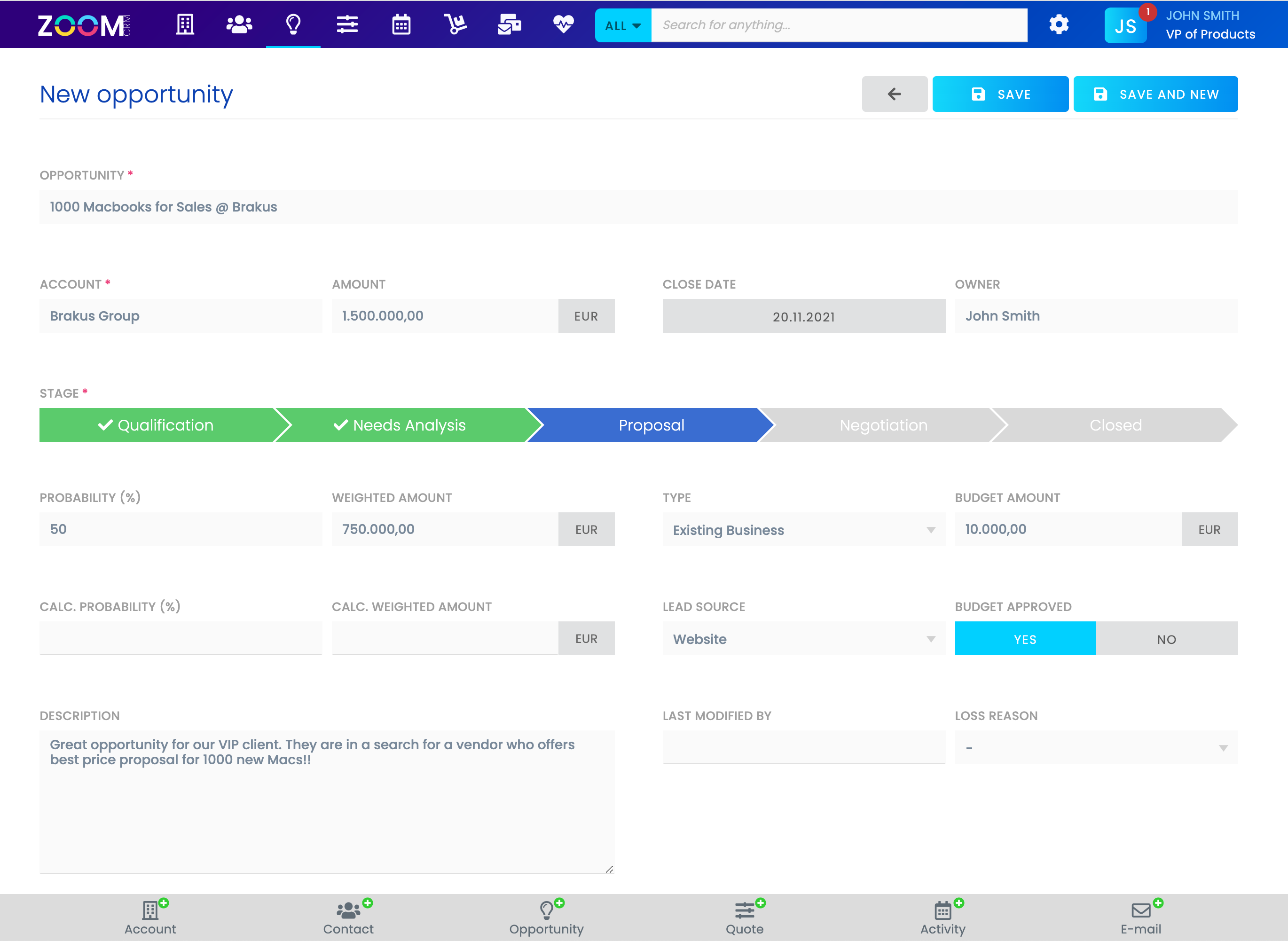
See what tasks team needs to do to push the deal forward.
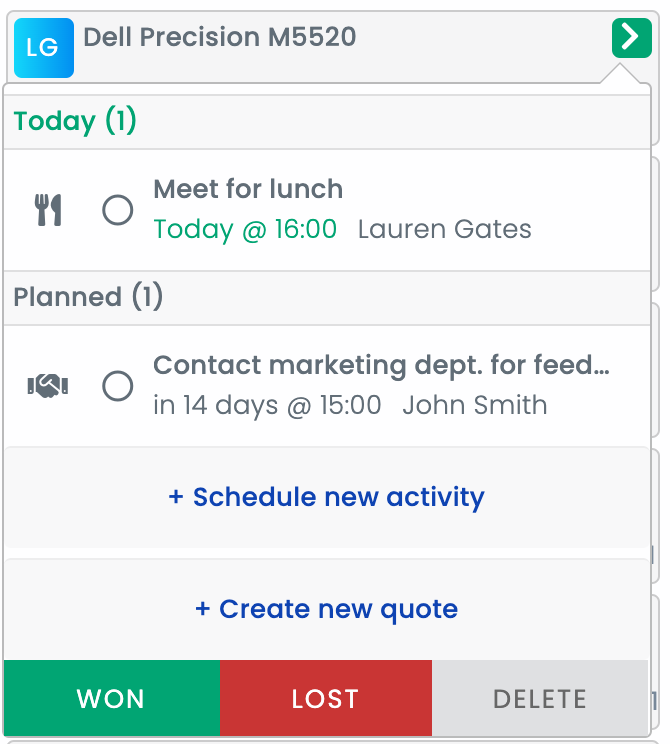
With colorful views, see where each deal stands and what to do next.

Use filters to look for deals according to different criteria.